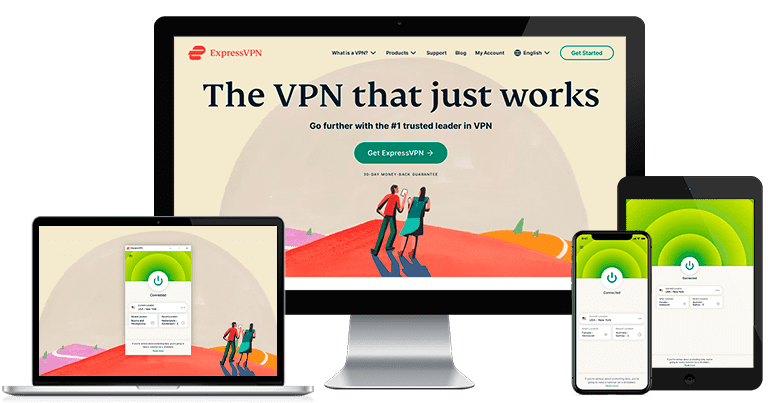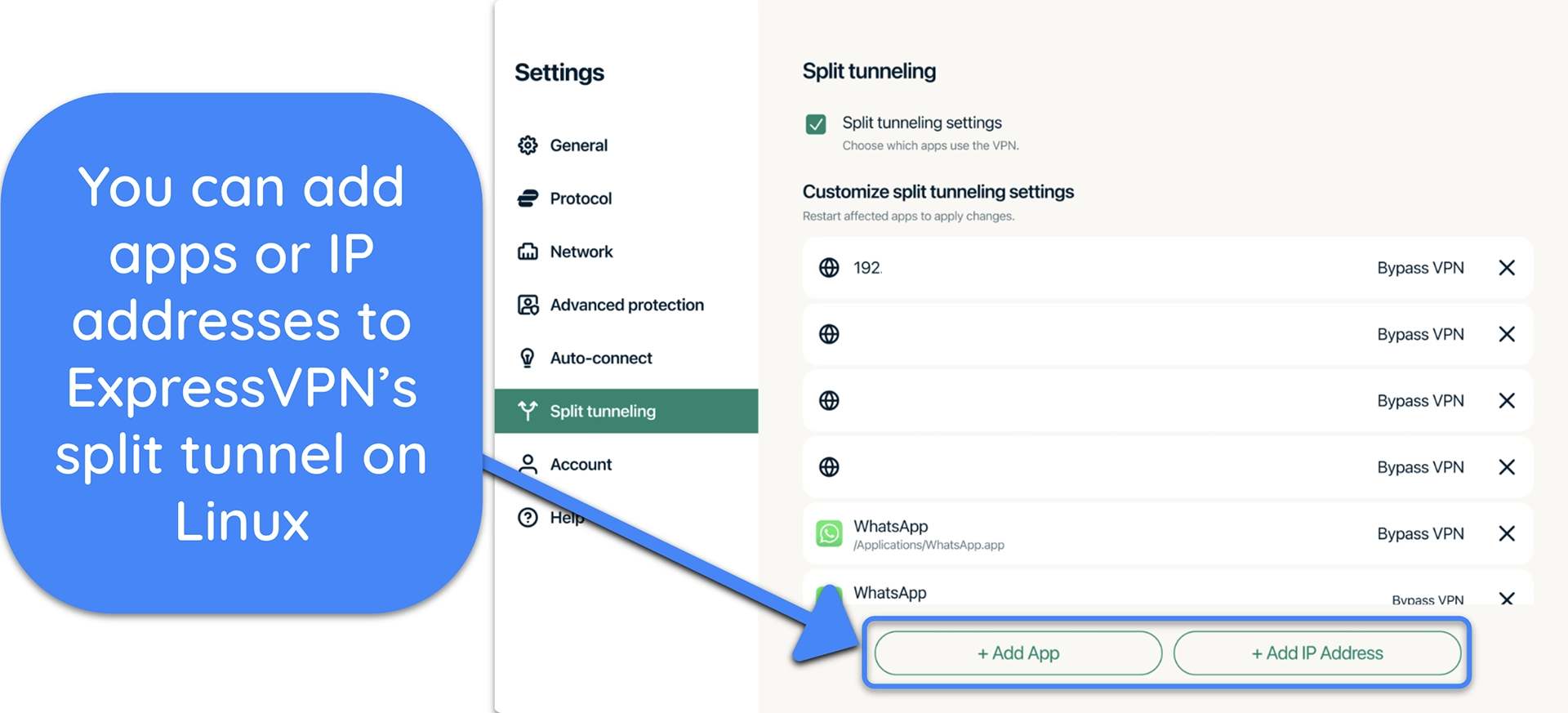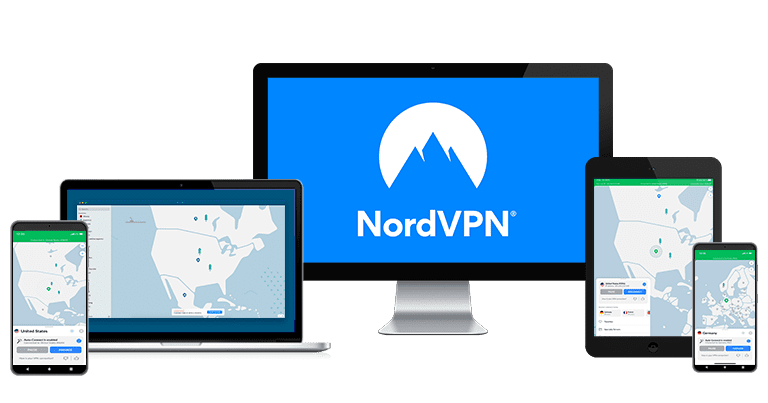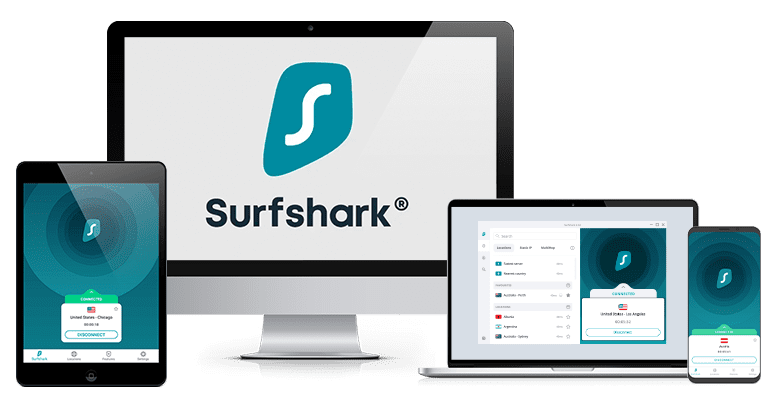5 Best VPNs for Linux (2025): Tested on All Major Linux Distros
Linux gives you control, but finding a VPN that actually works well with it isn’t easy. Most VPNs are built for Windows or macOS and offer little support or buggy tools on Linux. If you’re tired of missing features, broken CLI apps, or no graphical interface, you’re not alone.
You need a VPN that’s not just Linux-compatible, but also reliable, secure, and smooth to use. Whether you’re on Ubuntu, Debian, Fedora, or Arch, the right VPN should run fast on your distro and protect your traffic without constant troubleshooting.
After testing over 20 top options on multiple Linux distros, I found ExpressVPN to be the best option. Its CLI app is fast and stable, it supports auto-updates, and it even has a working GUI via Flatpak. You can test it out first with its 30*-day money-back guarantee before committing. Editor’s Note: Transparency is one of our core values at WatchEverywhere, so you should know we are in the same ownership group as ExpressVPN. That said, our detailed reviews follow a strict methodology that examines all relevant performance factors to help you arrive at your own informed conclusion.
Quick Guide: Best VPNs for Linux in 2025
- ExpressVPN — Full Linux GUI and CLI interface, with Lightway protocol that provides near-baseline speeds and stable connections even on spotty networks.
- CyberGhost — Streaming-optimized servers let you access global platforms anywhere, but it’s CLI-only on Linux with no desktop app.
- Private Internet Access (PIA) — Port forwarding built into the Linux app, which makes it great for torrenting, but it’s based in the US.
- NordVPN — Specialty security servers like Double VPN and Onion over VPN give you extra security when you need it, but its Linux app doesn’t support split tunneling.
- Surfshark — Dynamic MultiHop lets you route your traffic through locations of your choice, but its Flatpak build on Linux lacks a kill switch.
Editor’s Note: We value our relationship with our readers, and we strive to earn your trust through transparency and integrity. We are in the same ownership group as some of the industry-leading products reviewed on this site: ExpressVPN, CyberGhost, Private Internet Access, and Intego. That said, our detailed reviews follow a strict methodology that examines all relevant performance factors to help you arrive at your own informed conclusion.
The Best VPNs for Linux (Tested in 2025)
1. ExpressVPN — Lightway Protocol and Linux GUI Give Unmatched Speed and Control
Key Features:
- 3,000+ servers across 105 countries with optimized routing
- Lightway protocol delivers fast speeds without sacrificing security
- Supports up to 14 simultaneous device connections and GUI + CLI interfaces
- 24/7 live chat support with knowledgeable agents
- 30*-day money-back guarantee for first-time users
ExpressVPN’s custom Lightway protocol is built to handle unstable networks while reconnecting in seconds. It has a lean codebase, which makes data transfer much more efficient than other protocols like OpenVPN. Therefore, it’s much faster and consumes less battery. Even on distant servers, ExpressVPN retains near-baseline levels of speed.
Setting up ExpressVPN on Linux is pretty simple. Just run the installer, log in, and choose between the GUI or CLI. I prefer the GUI as it feels modern and includes Smart Location, dark mode, and split tunneling baked in. Meanwhile, the CLI mirrors all the key functions, so you can script commands for headless boxes or servers. ExpressVPN also comes with:
- Advanced kill switch — is always on by default, with an option to block traffic unless the VPN is active, giving peace of mind on laptops.
- Split tunneling on Linux — routes only specific apps or subnets through the tunnel, while keeping local services outside it.
![Screenshot of ExpressVPN's split tunneling settings menu on its Linux app]()
- Advanced Protection — blocks ads, trackers, and malicious or adult sites across the whole system with a single toggle.
- Universal Installer — One script sets up both GUI and CLI apps, with updates pulled through your package manager.
Apart from a global network with connections in 105 countries, ExpressVPN has automatic obfuscation built into all its servers. Obfuscation hides the fact that you’re using a VPN — so every time you’re on a restricted network at work or school, you can browse your usual sites without worrying about networks blocking your traffic.
One drawback is that ExpressVPN costs slightly more than its rivals. However, its best all-around performance in every aspect makes it a worthwhile long-term investment. If you don’t want to commit right away, ExpressVPN gives you a 30*-day window to try it out first, so you’re not making a decision right away.
Editor’s Note: Transparency is one of our core values at WatchEverywhere, so you should know we are in the same ownership group as ExpressVPN. That said, our detailed reviews follow a strict methodology that examines all relevant performance factors to help you arrive at your own informed conclusion.
ExpressVPN works with: Ubuntu, Debian, Fedora, Arch, Linux Mint, Raspberry Pi OS, Pop!_OS, Elementary OS, and other Debian/RPM-based distributions
2025 Update! You can subscribe to ExpressVPN for as low as per month with a 2-year + 4 months purchase (save up to %)!! This is a limited offer so grab it now before it's gone. See more information on this offer here.
2. CyberGhost — Optimized Servers for Streaming Give Easy Access to Global Platforms
Key Features:
- 11,690+ servers across 100 countries, including streaming and P2P servers
- WireGuard and OpenVPN protocol support via CLI application
- Connects up to 7 devices simultaneously
- 24/7 live chat and email support available
- 45-day money-back guarantee on long-term plans
CyberGhost makes streaming simple on Linux with its optimized servers. In the CLI, just write ‘cyberghostvpn –streaming’ and it’ll return a list of all the connections, including Netflix, BBC iPlayer, Hulu, and many more. Many streaming servers are even optimized for specific devices like Roku and Android TV.
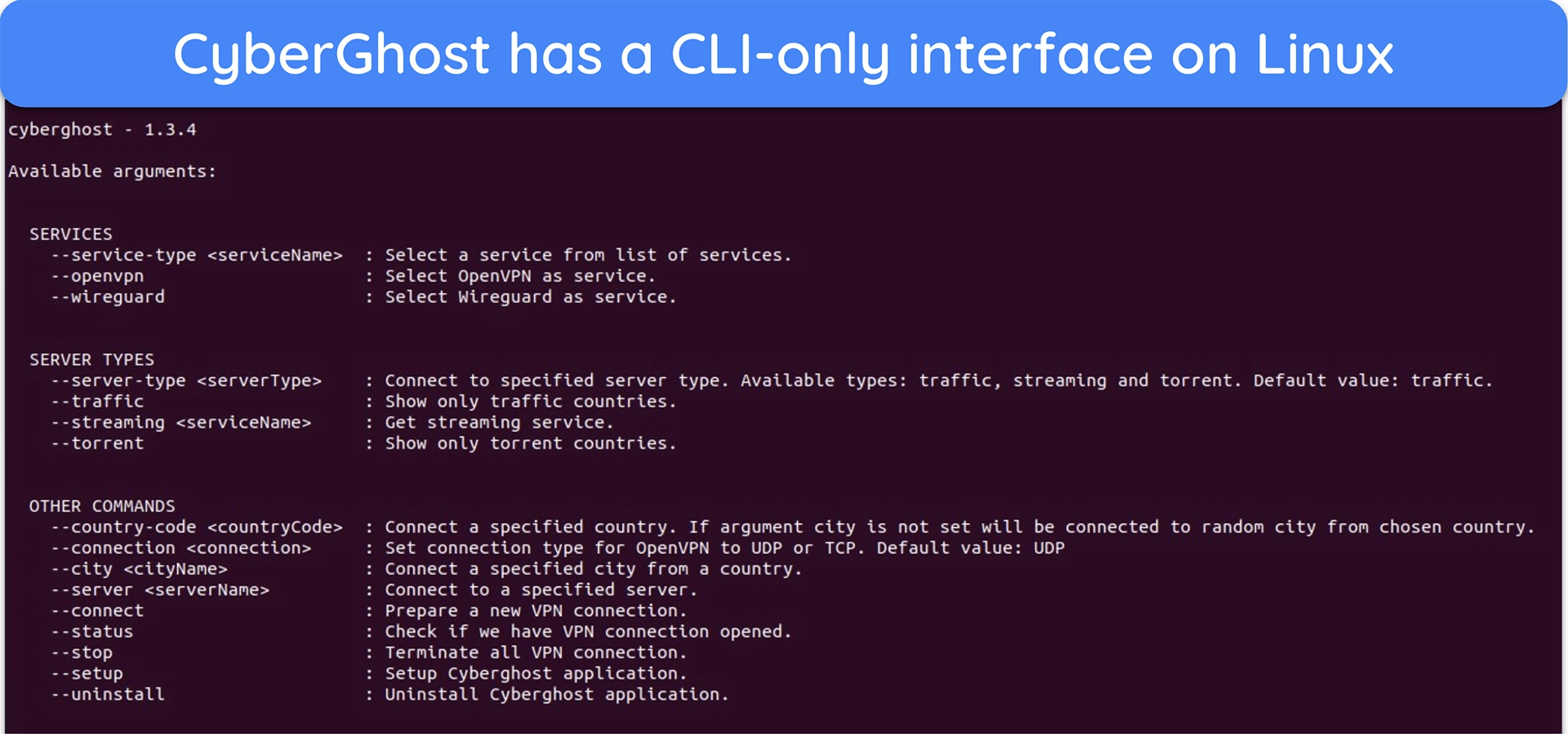
In our tests, we found CyberGhost’s streaming servers were faster than the regular ones — though not by much. The speed difference was 4% on mid-range servers (around 2,000 miles away) and 7% on distant ones (over 5,000 miles away). Similarly, if you want to download torrent files, you can connect to P2P-optimized connections. It also has:
- NoSpy servers — are special connections in privacy-friendly Romania, giving you extra privacy if you need it.
- Protocol choice via flags — let you flip between WireGuard and OpenVPN (TCP/UDP) with a simple switch to match speed or stability needs.
- Country and city targeting — so you can choose not just a country but a specific city using ‘–city’ for lower latency and more control over your exit node.
- IPv6 auto-disable — on CyberGhost’s Linux app ensures no leaks happen on dual-stack networks.
To install CyberGhost on Linux, you’ll have to run ‘sudo bash install.sh’ in the terminal. The script will ask to add a few extras like Python 3 and OpenVPN. On my machine, the whole setup wrapped up in about 3 minutes. After that, typing cyberghostvpn shows you all the commands you need, from picking a country to choosing special server types.
Just keep in mind that CyberGhost’s Linux app doesn’t have a GUI, which could be a problem if you’re not used to the command line. But you can search up the relevant commands in its extensive knowledge base or contact its 24/7 live chat if you need help. CyberGhost offers a 45-day money-back guarantee, so you can try it on Linux risk-free.
Editor’s Note: Transparency is one of our core values at WatchEverywhere, so you should know we are in the same ownership group as CyberGhost VPN. That said, our detailed reviews follow a strict methodology that examines all relevant performance factors to help you arrive at your own informed conclusion.
CyberGhost works with: Ubuntu 20.04 and 22.04, Fedora 32, CentOS 7, PopOS, Kali, Linux Mint 20, and other Debian-based distributions via OpenVPN manual configuration
2025 Update! You can subscribe to CyberGhost for as low as per month with a 2-year purchase (save up to %)!! This is a limited offer so grab it now before it's gone. See more information on this offer here.
3. Private Internet Access — Native Port Forwarding on Linux for Faster P2P Downloads
Key Features:
- 29,650+ servers across 91 countries and in every US state
- Secure protocols, split tunneling, and MACE ad blocker available on Linux
- unlimited simultaneous device connections
- 24/7 live chat with fast response times
- 30-day money-back guarantee
PIA’s biggest win for Linux users is its built-in port forwarding. Unlike other VPNs that require manual tweaks, you just toggle it in the app or with a quick piactl command. This makes running seedboxes, P2P apps, or hosting small services much easier. The setup feels simple but powerful, which is rare on Linux.
When it comes to encryption, PIA doesn’t force one-size-fits-all. The Linux client lets you choose between AES-256 and 128-bit ciphers on OpenVPN. The latter is better for speeds while still being very secure. On WireGuard, it uses ChaCha20-Poly1305 by default, which is fixed but optimized for speed and security. Plus, PIA has:
- Open-source app on GitHub — so you can inspect the code for transparency and trust in how the VPN works.
- Split tunneling — lets you route selected apps via the VPN or exclude others without affecting global connectivity.
- unlimited simultaneous connections — allow you to protect all your household devices under one subscription.
Besides port forwarding, PIA’s Linux app supports advanced tools like SOCKS5 proxy and custom DNS rules, all within a simple GUI dashboard. For automation fans, the ‘piactl’ command gives full CLI control so you can script tasks like auto-connect on boot or bind the VPN to specific apps.
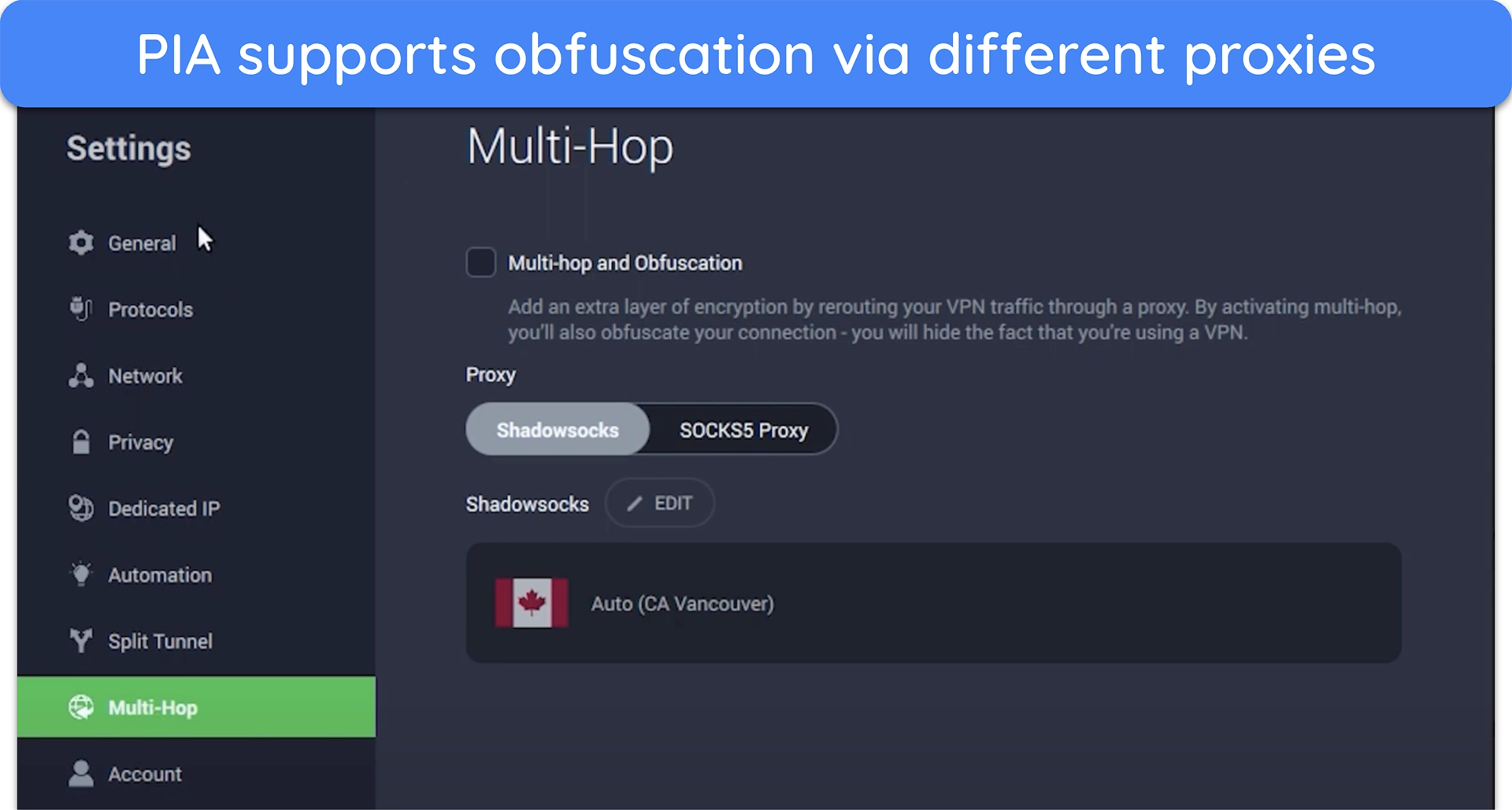
The one weak spot is PIA’s US jurisdiction, which some privacy purists dislike. However, PIA has proven itself in court twice — where it was unable to produce user data, backing up its no-logs promise. With a 30-day money-back guarantee, it’s one of the most affordable month-on-month VPNs you can get for your Linux distro.
2025 Update! You can subscribe to PIA for as low as per month with a 2-year purchase (save up to %)!! This is a limited offer so grab it now before it's gone. See more information on this offer here.
Editor’s Note: Transparency is one of our core values at WatchEverywhere, so you should know we are in the same ownership group as Private Internet Access. That said, our detailed reviews follow a strict methodology that examines all relevant performance factors to help you arrive at your own informed conclusion.
PIA works with: Ubuntu, Debian, Linux Mint, Arch, Fedora, Pop!_OS, and other systemd, sysvinit, or openrc-based distributions
4. NordVPN — Specialty Security Servers Add Extra Layers of Privacy on Your Linux System
Key Features:
- 8300+ servers across 165 countries and special security connections
- NordLynx protocol based on WireGuard for optimal speed
- Protects up to 10 devices simultaneously
- Fast support via live chat and email
- Includes a 30-day money-back guarantee
NordVPN is one of the top VPNs in the industry that brings its specialty servers to Linux. You can connect to Double VPN servers for traffic routed through two locations, or to Onion Over VPN servers that combine NordVPN with the Tor network. Both options work through the Linux client, letting you pick extra anonymity or niche routing without having to juggle tools.
Performance doesn’t take a back seat either. NordLynx, Nord’s WireGuard-based protocol, is built into the Linux app and uses a double NAT system to hide your real IP without storing session data. In practice, this makes it faster and lighter than OpenVPN while keeping the same security guarantees. Other than that, NordVPN includes:
- Custom DNS — lets you set NordVPN’s DNS (103.86.96.100 / 103.86.99.100) at the OS level via ‘systemd-resolved’ to keep lookups private.
- Auto-connect — sets NordVPN to start and connect at boot, ensuring your system is always protected without manual input.
- Headless login via token — avoids typing your username/password in the shell by using a one-time login token. This makes remote logins more secure and convenient.
Unfortunately, NordVPN doesn’t support split tunneling on Linux. If you need app-specific routing, you’ll have to rely on Linux firewall rules or proxies. However, during our tests, we never found a situation where the split tunneling became an issue. And you still get up to 10 device connections plus a 30-day money-back guarantee.
NordVPN works with: Debian, Ubuntu, Elementary OS, Linux Mint, Fedora, RHEL, CentOS, Qubes OS, and other Debian/RPM-based distributions
5. Surfshark — Dynamic MultiHop on Linux for Custom Privacy Chains
Key Features:
- 3,200+ servers in 100 countries with special MultiHop connections
- Supports WireGuard, OpenVPN, and IKEv2 and provides fast speeds
- unlimited simultaneous devices and a GUI-based Linux app
- 24/7 live chat support with quick response times
- Comes with a 30-day money-back guarantee
Surfshark’s Dynamic MultiHop lets you build your own double-hop routes instead of relying on preset pairs. You can, for example, chain through Germany before exiting in Canada, adding another layer of privacy for torrenting or research work. The setup is done right inside the app with a few clicks, no config files needed.
I really liked how its Linux GUI app matches up with other OS versions. You get WireGuard, OpenVPN, and tools like CleanWeb to block ads and trackers system-wide. On Ubuntu 22.04, we tested CleanWeb and noticed ads disappearing across both Firefox and terminal-based tools pulling data from the web. In addition, Surfshark offers:
- Static IP servers — give you a consistent exit point without needing a dedicated IP, which is helpful for logging into services that flag changing locations.
- Snap & Flathub availability — means you can install Surfshark natively on most distros without hunting for config files
The only snag is that the kill Switch isn’t available on the Flatpak build, which means a dropped VPN could briefly expose your IP. The fix is simple — grab the Snap or .deb package instead, where the Kill Switch works fine. You can try Surfshark on your distro completely risk-free as it provides a 30-day money-back guarantee.
Surfshark works with: Ubuntu 20.04 LTS and newer, Debian 11 and newer, Linux Mint 20 and newer, and other Ubuntu-based distributions
Comparison Table: 2025’s Best VPNs for Linux
| Linux App | Server Network | Split tunneling on Linux | Simultaneous Devices | Money-Back Guarantee | |
|---|---|---|---|---|---|
| ExpressVPN | ✔ (CLI and GUI) | 3,000+ servers in 105 countries | ✔ | 14 | 30* days |
| CyberGhost | ✔ (CLI only) | 11,690+ servers in 100 countries | ✘ | 7 | 45 days |
| PIA | ✔ (CLI and GUI) | 29,650+ servers in 91 countries | ✔ | unlimited | 30 days |
| NordVPN | ✔ (CLI and GUI) | 8300+ servers in 165 countries | ✘ (destination-based for specific ports via whitelist command) | 10 | 30 days |
| Surfshark | ✔ (CLI installed manually and GUI) | 3,200+ servers in 100 countries | ✘ | unlimited | 30 days |
Editor’s Note: We value our relationship with our readers, and we strive to earn your trust through transparency and integrity. We are in the same ownership group as some of the industry-leading products reviewed on this site: ExpressVPN, CyberGhost, Private Internet Access, and Intego. That said, our detailed reviews follow a strict methodology that examines all relevant performance factors to help you arrive at your own informed conclusion.
How We Tested and Ranked the Best VPNs for Linux
Finding the best VPN for Linux takes more than checking if it connects. You need one that works smoothly on your distro, keeps speeds high, and doesn’t strip away core features. Here’s how we picked the best VPNs for Linux:
- Linux app support — We checked if each VPN has a native GUI or CLI. This shows how well it adapts to both casual users and advanced scripting needs.
- Protocol performance — We tested WireGuard, OpenVPN, and custom options. Different networks respond differently, so speed and stability matter a lot.
- Feature completeness — We looked for split tunneling, kill switch, and blockers. Many VPNs cut features on Linux, so full parity with other OSs is key.
- Distro compatibility — We installed VPNs on Ubuntu, Mint, Debian, Fedora, and Arch. This ensures no errors with packages, dependencies, or rolling updates.
- Privacy and audits — We verified no-logs claims through audits and real cases. A VPN is only reliable if it has proof it never collects or shares data.
FAQs: VPNs and Linux
Which Linux distributions are supported by most VPNs?
Can I use a VPN’s GUI interface on Linux?
How do I set up a kill switch on Linux?
How do I automate VPN connections on Linux startup?
Is a free VPN suitable for Linux?
Get a Reliable VPN That Works on Linux
Linux isn’t always the easiest system to match with a VPN. Some apps are stripped-down or buggy, while others skip support altogether. But the VPNs on we’ve picked actually hold up pretty well on major distros like Ubuntu, Fedora, Arch, or something niche. They give you speed, control, and privacy without hacks or guesswork.
ExpressVPN is the one we trust most on Linux. It runs smooth, works with most distros, and doesn’t need tinkering to stay stable. You get solid features like split tunneling, auto kill switch, and fast speeds with Lightway. You can test it yourself with the 30*-day money-back guarantee, no strings attached.
*Please note that ExpressVPN’s generous money-back guarantee applies to first-time customers only.
Summary — The Best VPNs for Linux in 2025
Editor’s Note: We value our relationship with our readers, and we strive to earn your trust through transparency and integrity. We are in the same ownership group as some of the industry-leading products reviewed on this site: ExpressVPN, CyberGhost, Private Internet Access, and Intego. That said, our detailed reviews follow a strict methodology that examines all relevant performance factors to help you arrive at your own informed conclusion.