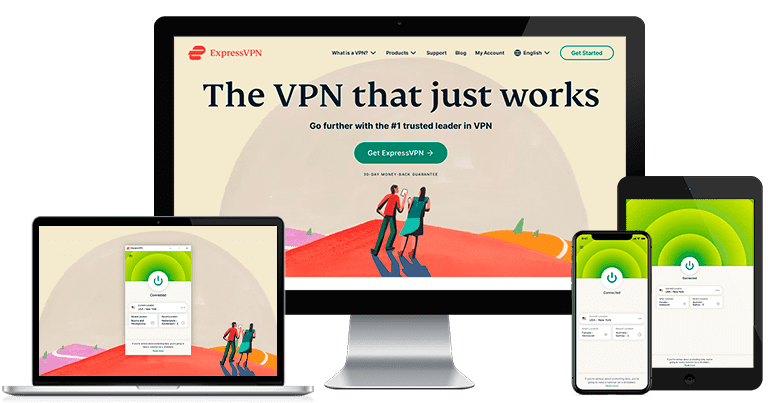How to Avoid the Netflix VPN Ban – Best VPNs Working in 2026
Netflix’s VPN-blocking technology is constantly evolving, and not many VPNs offer reliable access to the service anymore. Even the best streaming VPNs sometimes fall victim to the Netflix proxy error.
I tested 30+ VPNs on their ability to access Netflix and maintain high-quality streaming quality, so you can access the shows and movies you’re used to from home while traveling.
ExpressVPN is the best VPN for reliable Netflix access because it has the advanced security needed to consistently avoid Netflix VPN bans. It’s also really fast, so great for UHD streaming. You can try ExpressVPN risk-free. It comes with a 30*-day money-back guarantee. If you’re not 100% satisfied, you can easily request a refund. I tested this and got my money back within 3 days. Editor’s Note: Transparency is one of our core values at WatchEverywhere, so you should know we are in the same ownership group as ExpressVPN. That said, our detailed reviews follow a strict methodology that examines all relevant performance factors to help you arrive at your own informed conclusion.
Access Netflix with ExpressVPN
Quick Guide: How to Avoid the Netflix VPN Ban in 3 Easy Steps
- Choose a reliable VPN. Due to its reliable server network and frequent IP rotation, I recommend ExpressVPN — it almost never encounters Netflix VPN blocks.
- Connect to an appropriate server. For instance, if you want to access Netflix US, connect to a US server, ideally one close to your location for optimal speeds.
- Sign in to your Netflix account. With your VPN connected, you can now enjoy your favorite shows and movies on Netflix, regardless of your geographic location.
Understanding the Netflix VPN Ban
The Netflix VPN ban is a measure taken by the platform to block users from accessing content that isn’t available in their geographic region. The ban is a result of Netflix’s licensing agreements with content providers, which often include strict restrictions that limit the availability of certain shows and movies to specific countries.
The reason behind the geographical restrictions is to protect the financial interests of content owners. By limiting the availability of their content to specific regions, distributors can negotiate separate licensing deals with broadcasters and streaming platforms in different countries. This is done to maximize revenue and control over distribution.
One exception is Netflix Originals, which are generally released worldwide since the platform owns the intellectual property rights to these productions. However, even some Netflix Originals can be subject to regional restrictions due to pre-existing agreements with other broadcasters or streaming services.
Fundamentally, a VPN works by replacing your IP address and encrypting your connection to virtually geolocate you elsewhere and protect your connection. However, sometimes this alone isn’t enough. To enforce its VPN ban, Netflix uses several techniques to identify and block VPN connections. These include:
- IP blocking: Netflix maintains a database of known VPN server IP addresses. When a user connects to Netflix using a VPN, the platform checks the user’s IP address against this database. If the IP address is flagged as belonging to a VPN server, Netflix will block access to its content.
- Deep packet inspection (DPI): Netflix can use DPI to analyze the data packets transmitted between a user’s device and its servers. This technique allows the platform to detect patterns or signatures associated with VPN traffic, enabling it to identify and block VPN connections.
- Port blocking: VPNs use specific ports to establish connections. Netflix can block these ports, making it more difficult for VPNs to bypass its restrictions.
- Browser fingerprinting: Netflix can also analyze a user’s browser and device characteristics, such as screen resolution, timezone, and installed plugins, to create a unique “fingerprint.” By comparing this fingerprint with those of known VPN users, Netflix can identify and block users attempting to access its content through a VPN.
It’s worth noting that not all VPNs are affected by the Netflix ban, like the ones recommended in this article. The best VPNs invest in advanced technology and regularly update their server IP addresses to help you access Netflix. This means you can continue to watch your usual shows without restrictions, even from abroad.
While using a VPN to change your physical location when streaming may go against Netflix’s Terms of Service, you are well within your rights to use a VPN to protect your devices from cyber threats every time you stream. There are currently no recorded instances of Netflix cancelling a user’s account due to VPN use.
How to Avoid the Netflix VPN Ban in 2026:
1. Switch to a Different Server
If you find that Netflix isn’t working with your VPN, try switching to a different server within the same country or region. The VPN providers on this list offer multiple servers in popular locations so you have several options. By connecting to a server that isn’t yet flagged by Netflix, you can regain access to the streaming platform.
2. Clear Your Cookies and Cache
Your browser stores cookies and cache data that can reveal your location and browsing history, potentially compromising your VPN connection. Clearing your cookies and cache can help you avoid the Netflix VPN ban by preventing the platform from detecting your actual location.
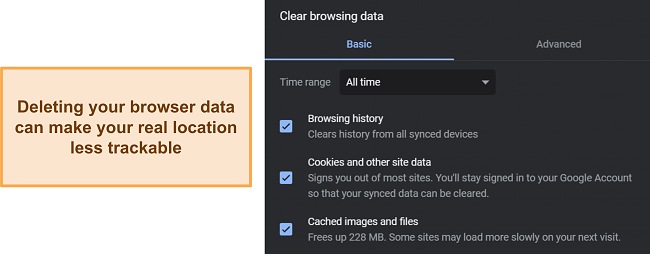
3. Disable IPv6 on Your Device
IPv6 is the latest version of the Internet Protocol, but not all VPNs support it. If your VPN only supports IPv4, an IPv6 leak can expose your actual location and lead to a blocked connection. Disabling IPv6 on your device can help prevent such leaks and maintain a more secure connection to Netflix.
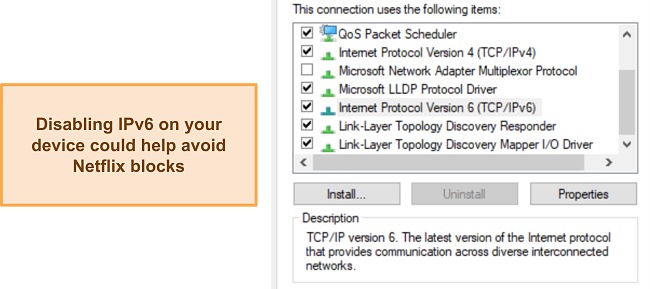
4. Change VPN Protocol
VPNs use various protocols to establish a secure connection. If you’re experiencing issues with the Netflix VPN ban, try changing your VPN protocol. Different protocols offer varying levels of security and speed, so experimenting with available options may help you find the best one for bypassing Netflix’s restrictions.
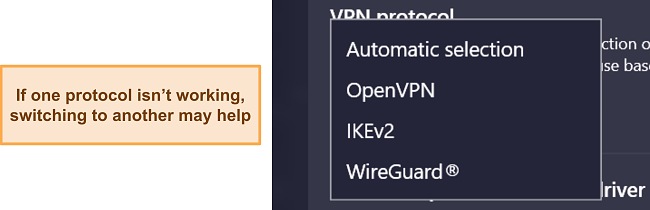
5. Use a Smart DNS Service
A Smart DNS service is a type of proxy that can help you access geo-blocked content on streaming platforms like Netflix by changing your DNS settings. This makes it more difficult for Netflix to detect that you’re using a VPN, allowing you to access content. It can also help you to set up a VPN on your smart TV without a native VPN app.
6. Watch Netflix on Your Computer
Some devices, like mobile phones, may have a mismatch between their DNS server location and IP address while connected to a VPN. Netflix may also be able to fetch GPS data from a mobile phone, which can also negate a VPN’s connection. By using a computer you make it a lot less likely for these issues to happen.
7. Ask Customer Support Which VPN Server to Use
If you’re still struggling to bypass the Netflix VPN ban, contact your VPN provider’s customer support team. They can often provide guidance on which servers are currently working with Netflix and may have additional tips for avoiding detection.
The Best VPNs to Avoid the Netflix VPN Ban (Tested in 2026)
1. ExpressVPN — Updated Server Network to Avoid Netflix VPN Bans Consistently
Key Features:
- 3,000+ servers across 105 countries with rotating IPs means no VPN blocks
- Exceptional speeds for a high-quality streaming experience
- Watch Netflix on up to 14 devices simultaneously
- Round-the-clock customer service with live chat support
- 30*-day money-back guarantee
ExpressVPN regularly maintains its server network, which is the main reason it breaks through Netflix VPN blocks. It’s consistently updated with new IP addresses, and these are also rotated every 24 hours. One of Netflix’s VPN-banning methods is to block VPN IPs, so this makes it near impossible to detect one of ExpressVPN’s IP addresses and block it.
ExpressVPN also delivers fast speeds, making it a fantastic choice for Ultra-HD streaming with Netflix. I measured a drop of just 14.6% from my baseline of 350Mbps to an average of 289.9Mbps in my tests. Considering you only need 25Mbps to watch Netflix in UHD quality, this allowed me to easily stream without lag.
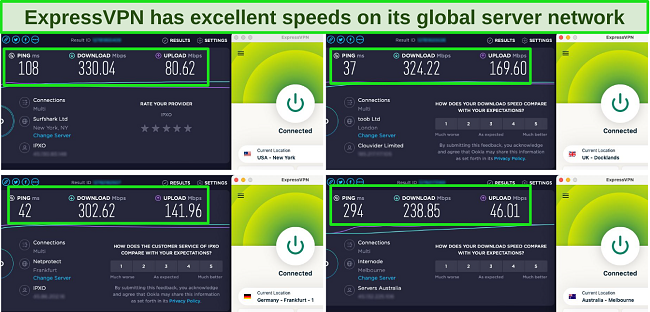
Another top feature is its SmartDNS (MediaStreamer) and handy router app. SmartDNS allows you to bypass Netflix VPN blocks on your smart TV or gaming console without a complicated setup, but it only works for US Netflix. While most VPNs require manual setup and are tricky to use on routers, ExpressVPN has an app that makes this easy. This lets you set the Netflix VPN ban-breaking Netflix server you want on any device on your network.
Other security features include:
- AES 256-bit military-grade encryption — keeps your internet traffic hidden and secure.
- Protection against DNS & IP leaks — prevents your real IP and DNS from being revealed, ensuring Netflix can’t detect it and block you.
- Obfuscation across all servers — masks VPN activity to access Netflix if it’s blocked on public, school, or work WiFi.
The only drawback I encountered with ExpressVPN is its slightly higher pricing compared to other top VPNs. However, given its reliability and fantastic results with Netflix, it’s excellent value for money. By opting for ExpressVPN’s 2-year + 4 months plan, I managed to save up to % and brought the cost down to just per month.
Every plan comes with a 30*-day money-back guarantee, so you can try ExpressVPN with Netflix without any risk. If it’s not right for you, simply request a refund. I put this to the test by asking to cancel via live chat at the end of my 1-month subscription. The agent approved my request without any questions, and I had the money back within a week.
Editor’s Note: Transparency is one of our core values at WatchEverywhere, so you should know we are in the same ownership group as ExpressVPN. That said, our detailed reviews follow a strict methodology that examines all relevant performance factors to help you arrive at your own informed conclusion.
ExpressVPN also unblocks: Disney+, Hulu, Amazon Prime Video, BBC iPlayer, Spotify, HBO Max, Kodi, Sky Go, Sling TV, fuboTV, YouTube TV, DAZN, ESPN+, Showtime, and more.
ExpressVPN works on: Windows, Mac, Linux, Chromebook, Android, iOS, Chrome, Firefox, Edge, PlayStation, Xbox, Nintendo Switch, Amazon Fire TV, Amazon Fire TV Stick, Nvidia Shield, Xiaomi Mi Box, Google Chromecast, Roku, Android TVs, smart TVs, routers, and more.
2026 Update! You can subscribe to ExpressVPN for as low as per month with a 2-year + 4 months purchase (save up to %)!! This is a limited offer so grab it now before it's gone. See more information on this offer here.
2. CyberGhost — Optimized Servers for Seamless Netflix Access
Key Features:
- Multiple dedicated server locations for Netflix — 11,690 servers worldwide in 100 countries
- Streaming-optimized servers for smooth playback
- Enjoy Netflix on up to 7 devices at the same time
- 24/7 customer support with live chat assistance
- 45-day money-back guarantee
CyberGhost offers dedicated streaming-optimized servers, including 25+ that are specifically designed for Netflix. Some are even optimized to provide the best Netflix playback on Fire Stick and Android TV devices. The team regularly updates these servers to ensure reliable access, making CyberGhost a top choice for Netflix streaming.
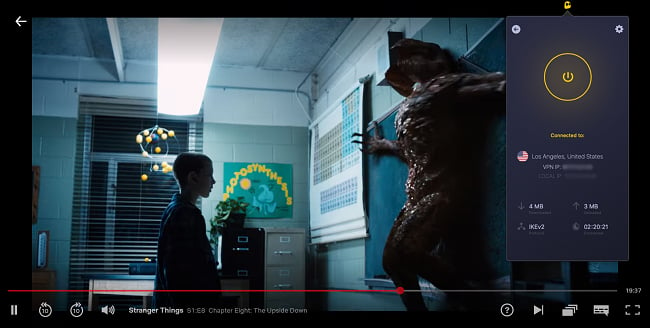
Nearby servers offered fast speeds, with drops of around 25% on my baseline speed. The further away the servers, the higher the impact on my speeds. However, the optimized streaming servers still provided a satisfactory streaming experience without significant buffering or lag, even for UHD content.
Security is essential every time you go online, and CyberGhost’s features include the following:
- AES 256-bit encryption — keeps your internet traffic hidden and secure.
- DNS and IP leak protection — prevents accidental data exposure.
- Dedicated streaming servers — optimized to bypass VPN blocks on Netflix and other platforms.
You can use a wide range of devices with CyberGhost in relation to Netflix streaming. I was able to test it on multiple devices successfully, including my Fire Stick, smart TV, Windows, macOS, iOS, and Android devices without any issues. The apps are easy to install and navigate, making it a user-friendly experience whether you’re a new or more advanced user.
When I reached out for assistance regarding my TAP adaptor not functioning properly, CyberGhost’s live chat support was quick to respond and provided helpful solutions to my queries. The extensive knowledge base also offers helpful guides for various devices and streaming-related issues.
One area where CyberGhost slightly disappointed me was its long-distance server speeds. Compared to the other VPNs on this list, they fell quite significantly (40%), leading to occasional stream quality drops. However, considering its fast local servers and plans starting from just per month, it’s still a highly attractive overall package.
If you’d like to see for yourself, you can try CyberGhost with Netflix for an extended period thanks to its generous 45-day money-back guarantee. I tested this by cancelling after a couple of weeks. The customer support rep was extremely helpful, and processed my request with no questions asked. I received my refund 4 days later.
Editor’s Note: Transparency is one of our core values at WatchEverywhere, so you should know we are in the same ownership group as CyberGhost VPN. That said, our detailed reviews follow a strict methodology that examines all relevant performance factors to help you arrive at your own informed conclusion.
CyberGhost also unblocks: Netflix, Disney+, Hulu, Amazon Prime Video, BBC iPlayer, HBO Max, Kodi, Sling TV, fuboTV, YouTube TV, Vudu, Spotify, Showtime, and more.
CyberGhost works on: Windows, Mac, Linux, Android, iOS, Raspberry Pi, Chrome, Firefox, PlayStation, Xbox, Nintendo Switch, Amazon Fire TV, Amazon Fire TV Stick, Roku, smart TVs, routers, and more.
2026 Update! You can subscribe to CyberGhost for as low as per month with a 2-year purchase (save up to %)!! This is a limited offer so grab it now before it's gone. See more information on this offer here.
3. Private Internet Access — Huge Server Network for Global Netflix Access
Key Features:
- Extensive global server network for accessing Netflix — 29,650 servers across 91 countries
- Impressive speeds for uninterrupted streaming sessions
- Stream Netflix on up to unlimited devices concurrently
- Reliable customer support with 24/7 availability
- 30-day money-back guarantee
PIA has a huge network of over 29,650 servers, providing you with an extensive range of options for accessing Netflix. A network of this size contains a huge amount of IP addresses and increases your chances of finding a server that works well with the streaming platform, making it an ideal choice for Netflix lovers.
A great feature of PIA is its support for unlimited devices. This makes it perfect for watching Netflix on all your devices without worrying about hitting any device connection limits and being logged out. I connected all 12 supported devices in my household at once and encountered zero issues with streaming or any other activity.

In terms of speed, PIA was sufficient for Netflix, but noticeably slower than the top 2 on this list. My speeds fell 62% from my baseline to a 133Mbps average. However, this was mainly when using servers located far from me like Australia. Local servers never fell below 150Mbps, providing plenty of bandwidth for UHD streaming and more.
With security features that help you watch your Netflix library from anywhere, PIA ensures uninterrupted streaming sessions:
- AES 256-bit encryption — keeps your internet traffic hidden and secure.
- DNS and IP leak protection — prevents accidental IP exposure.
- Split tunneling — lets you send only specific apps (like Netflix) through the VPN tunnel so the others can take advantage of your unrestricted internet speeds.
As someone from the UK who enjoys catching up on BBC content when I’m abroad, I was disappointed to find that PIA can’t always access BBC iPlayer. However, it still offers a well-rounded collection of streaming platforms alongside Netflix. You can also sign up to its 2-year + 2 months plan for just per month, making it the cheapest VPN on this list.
You can try PIA with Netflix risk-free with its 30-day money-back guarantee. I decided to put this to the test by requesting a refund at the end of my trial period. The support agent promptly processed my request, and I received the refund within a week.
Editor’s Note: Transparency is one of our core values at WatchEverywhere, so you should know we are in the same ownership group as Private Internet Access. That said, our detailed reviews follow a strict methodology that examines all relevant performance factors to help you arrive at your own informed conclusion.
PIA also unblocks: Netflix, Disney+, Hulu, Amazon Prime Video, HBO Max, Crunchyroll, SkyTV, Sling TV, fuboTV, CBS All Access, and more.
PIA works on: Windows, Mac, iOS, Android, game consoles, Linux, Smart TVs, Chrome, Firefox, routers, and more.
Pricing update for Black Friday: /month for a three-year plan with 4 months free (%)!! This is a limited offer so grab it now before it's gone. See more information on this offer here.
How I Tested and Ranked the Best VPNs to Avoid the Netflix Ban
When evaluating the best VPNs to access Netflix, I considered several critical features that directly impact the user experience and effectiveness of each VPN. The top factors include:
- Large server network — in various locations increases the chances of finding a server that can help you access Netflix content, even while you travel.
- High speeds — are essential for quality and reliable streaming, since they ensure minimal buffering and high-quality video playback when watching Netflix through a VPN.
- Security & Privacy — features like leak protection and obfuscation techniques help maintain privacy and prevent Netflix from detecting VPNs, enabling users to bypass the VPN ban more effectively.
- Value for money — by offering a comprehensive set of features, reliable performance, and reasonable pricing.
- Customer support — responsive and knowledgeable support teams that provide assistance with server selection, troubleshooting, and any other issues that may arise while using the VPN.
- Device compatibility — so you can access Netflix on a variety of devices to cater to different situations, whether you’re on the move or in front of a TV.
- Dependable money-back guarantee — to allow you to change your mind if you’re not fully satisfied, ensuring you can find a VPN that meets your specific needs.
Warning! Avoid These VPNs with Netflix
Getflix
Getflix is primarily a Smart DNS service that also offers VPN functionality. While it might work for unblocking some streaming services, it has a poor track record when it comes to accessing Netflix. Its limited server locations and inconsistent performance make it an unreliable choice, and it doesn’t provide the same security features as a full-fledged VPN.
HideIPVPN
Although HideIPVPN offers a variety of servers, its limited selection of countries and IP addresses results in a high chance of being detected and blocked by Netflix. Furthermore, HideIPVPN’s speeds may not be sufficient for a smooth streaming experience, making it a less-than-ideal choice for Netflix users.
OverPlay
OverPlay users have reported frequent issues with connecting to the streaming platform, and its limited server options make it difficult to find a working connection. Additionally, its speeds can be inconsistent, leading to buffering and a subpar streaming experience.
FAQs: VPNs that Work With Netflix
Why does Netflix ban VPN users?
Netflix bans VPN users primarily due to licensing agreements with content creators and distributors. Since Netflix doesn’t own the rights to all the content it offers, it has to abide by the geographical restrictions imposed by the copyright holders. The copyright holders can then re-license their content across multiple regions for further financial gain.
By using a VPN, you can bypass these geographical restrictions and access content that may not be available in your region. To enforce the licensing agreements and maintain its relationships with content providers, Netflix actively works to detect and block VPN users from accessing its platform.
How do I stop Netflix from blocking my VPN?
Besides choosing one of the VPNs known for reliably accessing Netflix, there are a few other steps you can take:
- Get a reliable VPN: Opt for a VPN known to give fast access to Netflix from anywhere, such as ExpressVPN, CyberGhost, or Private Internet Access.
- Connect to a suitable server: Select a server located in the country whose Netflix library you want to access.
- Clear your cache and cookies: Clearing your browser cache and cookies removes any location-related data stored by Netflix.
- Disable location services: Turn off location services on your device to prevent Netflix from determining your actual location through other means.
- Use a different protocol: If you’re still experiencing issues, try switching your VPN protocol.
- Contact customer support: If you continue to encounter problems, reach out to your VPN provider’s customer support for assistance.
Is it legal to use a VPN with Netflix?
Using a VPN with Netflix isn’t illegal in most countries, but it does violate Netflix’s terms of service. While using a VPN to access geo-restricted content isn’t a criminal offense, Netflix does actively work to block VPNs and proxy services to enforce its content licensing agreements.
If Netflix detects that you’re using a VPN, it may temporarily block your access to the service, displaying a proxy error message. However, the streaming platform isn’t known for taking more severe actions, such as permanently suspending accounts for using VPNs.
It’s essential to consider the laws and regulations in your country regarding VPN usage, as some countries have restrictions on VPNs or prohibit their use altogether. If you’re unsure, you should consult local laws and regulations before using a VPN with Netflix.
Why should I use a VPN with Netflix?
There are several reasons for using a VPN with Netflix. While not all VPNs are capable of Netflix access, those that do offer some powerful benefits, including:
- Access to content: Netflix’s content library varies by region due to licensing agreements. A VPN helps you maintain access wherever you are.
- Enhanced privacy and security: A VPN encrypts your internet traffic, protecting your online activity from hackers, snoopers, and your internet service provider (ISP).
- Bypassing network restrictions: Some networks, like those at schools or workplaces, may restrict access to Netflix.
- Improved streaming performance: ISPs sometimes throttle streaming traffic, causing buffering or reduced video quality. A VPN avoids this by masking your traffic.
- Maintaining privacy while traveling: Unsecured public Wi-Fi networks are a risk — a VPN ensures your privacy and security remain intact while using them.
Can I watch Netflix on a device that doesn’t support my VPN app like Chromecast, smart TV, Apple TV, PS4, or Xbox?
Yes, it’s possible to watch Netflix on devices that don’t natively support VPN apps. There are a few workarounds that you can use to connect these devices to a VPN-protected network:
- Configure your VPN on your router: This way, all devices connected to your Wi-Fi network will benefit from the VPN’s protection and location-spoofing capabilities.
- Set up a hotspot: You can create a virtual router using your computer’s operating system. Then connect your streaming device to it to benefit from the VPN’s abilities.
- Use a Smart DNS service: Some VPN providers also offer Smart DNS services, which can be configured on devices that don’t support VPN apps.
Do I need a US payment method for American Netflix?
No, you don’t need a US payment method to access American Netflix content. Your existing Netflix account and payment method will work regardless of the country’s content library you’re trying to access.
However, if you don’t have a Netflix account yet and want to sign up for one while connected to a US server using a VPN, you may encounter issues if your payment method is not from the US. In that case, you could consider using a gift card or a virtual credit card with US billing information to sign up for a new account.
Can I watch Netflix when I travel to China and other restricted countries?
Can I use a free VPN to watch Netflix?
While there are some good free VPNs available, they often come with limitations and potential risks that might not be suitable for streaming Netflix. In comparison, premium VPNs focus on providing a reliable and secure service to ensure customer satisfaction.
Free VPNs typically impose restrictions such as data or speed caps, a limited number of server locations, or reduced device compatibility. These limitations make most free VPNs unsuitable for watching Netflix.
The most significant concern with free VPNs is the threat they pose to your online security and privacy. There have been instances where free VPNs have been found to inject malware onto users’ devices or collect and sell user data to third parties.
Get the Best VPN to Avoid the Netflix Ban Today
Choosing the right VPN for streaming Netflix can significantly enhance your viewing experience, granting you access to a wider variety of content and ensuring smooth, uninterrupted streaming. It’s crucial to select a VPN that’s able to deal with the Netflix VPN ban and deliver a reliable service.
ExpressVPN has proven itself as the top VPN for Netflix. It provides reliable performance, top-notch security, and a vast server network. Test ExpressVPN on up to 14 devices risk-free with its 30*-day money-back guarantee. If you’re not satisfied, simply request a refund within the guarantee period. I did this and had a full refund 3 days later.
*Please note that ExpressVPN’s generous money-back guarantee applies to first-time customers only.
Summary — Best VPNs for Netflix in 2026
Editor’s Note: We value our relationship with our readers, and we strive to earn your trust through transparency and integrity. We are in the same ownership group as some of the industry-leading products reviewed on this site: ExpressVPN, CyberGhost, Private Internet Access, and Intego. That said, our detailed reviews follow a strict methodology that examines all relevant performance factors to help you arrive at your own informed conclusion.