Watch Turkey’s PuhuTV From Anywhere with a VPN
One of the things that often intimidates people when they consider trying out a virtual private network (VPN) to access restricted content is the feeling that they don’t have the technical intellect to select, much less install a VPN.
Seldom has there been more of a misconception. VPNs are easy to understand, easy to research if you have the proper resources, and truly easy to use if you find a good set of step-by-step instructions (see below).
Once you’ve got the basics down, you can access pretty much any resource in the world when it comes to streaming entertainment. If you are a fan of Turkey’s PuhuTV but live outside of Turkish domain, utilizing a VPN is a great way to keep current with your favorite shows.
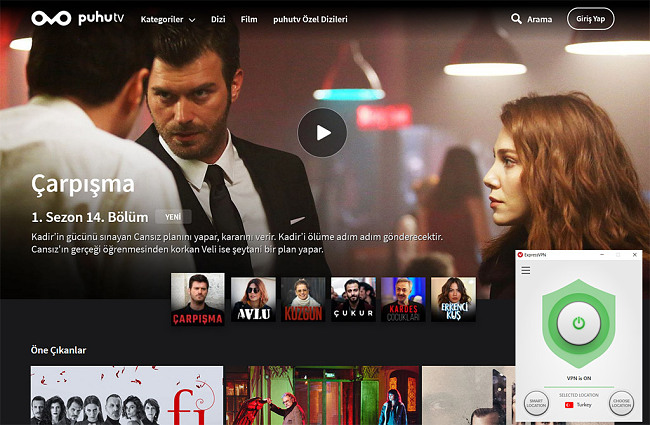
Editor’s Note: We value our relationship with our readers, and we strive to earn your trust through transparency and integrity. We are in the same ownership group as some of the industry-leading products reviewed on this site: ExpressVPN, Cyberghost, Private Internet Access, and Intego. However, this does not affect our review process, as we adhere to a strict testing methodology.
How a VPN Works

It does this by creating an encrypted connection between those two computers. When data passes through the connection, no third party can see it.
So if you are wanting to access PuhuTV’s website to stream your favorite Turkish television programs, once you connect to the VPN, you type in PuhuTV’s web address. Your request is encrypted and sent to the remote server located inside of Turkey. There it is assigned an IP address for Turkey and connected to the TV network’s website.
The IP address is recognized as Turkish, and access is given to stream your favorite programs. The streaming data is downloaded back to the Turkish remote server, encrypted, sent to your computer, and then decrypted for your enjoyment.
Best VPNs for Accessing PuhuTV
When you’re trying to unblock content in a country that practices a pretty fearsome version of Internet censorship, speed and security should be your top two priorities as you compared VPNs.
1SaferVPN

True to its name, SaferVPN is conscious of security when it comes to VPNs. It operates under a strict no-logs policy and is based in Israel, which has powerful security protocol for its citizens and companies.
SaferVPN also has a kill switch and supports several prominent forms of encryption, including PPTP, L2TP/ISec, IKEv2, and the always-popular OpenVPN.
SaferVPN has a very strong record on unblocking geo-locked content and come with a free trial and 30-day money-back guarantee.
2ExpressVPN

ExpressVPN continues to lead the pack when it comes to speed, whether it’s uploading or downloading. I have servers available in almost half of the world’s countries, currently totaling 94, and provide unlimited bandwidth and server switches for you.
It has high-quality customer service as well, with 24/7 customer support on live chat in multiple languages. ExpressVPN’s quality security is sometimes overshadowed by its impressive speed.
It claims to have the best in-class security and encryption, which probably stems from the fact that it has a strict no-logs policy, DNS and IP leak protection, and its own version of a kill switch called a Network Lock.
Editor’s Note: Transparency is one of our core values at WatchEverywhere, so you should know we are in the same ownership group as ExpressVPN. However, this does not affect our review process, as we adhere to a strict testing methodology.
Quick Guide to Using a VPN to Access PuhuTV
- Research VPNs online and pick one with a healthy selection of servers located in Turkey.
- Download and install the app to the device(s) of your choice.
- Run the client app and select the option for “New Connection”.
- Find a remote server located in Turkey that appears to have a good connection speed and not a ton of users.
- Connect to the remote server. To ensure this is done properly, use a “What’s My IP?” app or website to confirm your computer’s IP address is now originating in Turkey.
- Browse to PuhuTV’s website and begin downloading or streaming content.


