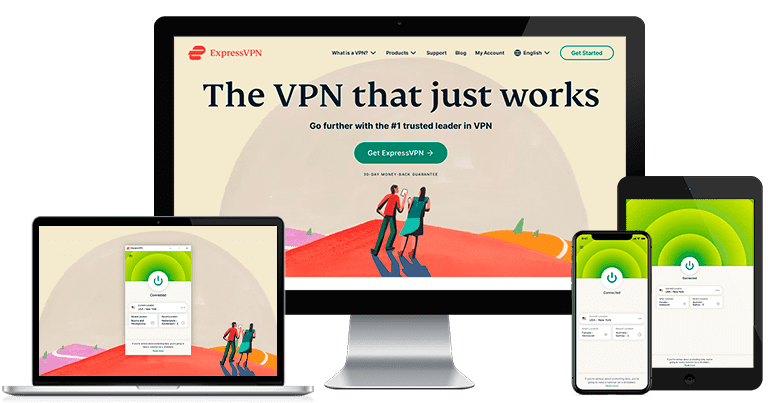How to Watch YouTube TV Anywhere Outside the US in 2025
I’m a huge fan of YouTube TV because it helps me save on cable costs while I keep up with my favorite channels. Unfortunately, YouTube TV is only available in the US, so if you travel a lot like me, you won’t be able to access it. After researching, I found out that the only way to watch from anywhere is by using a Virtual Private Network (VPN).
A VPN is a service that lets you connect to reliable servers in the US, so YouTube TV doesn’t block you. When you use a VPN, you can avoid regional blackouts and other restrictions.
After testing 30+ VPNs, I found 5 that work best. ExpressVPN is #1 for YouTubeTV because it has the fastest servers. You can try ExpressVPN out completely risk-free as it’s backed by a 30*-day money-back guarantee — if you don’t like it, claim a full refund. Editor’s Note: Transparency is one of our core values at WatchEverywhere, so you should know we are in the same ownership group as ExpressVPN. However, this does not affect our review process, as we adhere to a strict testing methodology.
Quick Guide: Watch YouTube TV From Anywhere in 3 Easy Steps
- Get a VPN. ExpressVPN is an excellent choice for YouTube TV because it achieves fast speeds, so you can stream without delays or buffering.
- Connect to a server in the US. YouTube TV is only available in the US, so you need to connect to a server in that country.
- Log in to your account and start watching YouTube TV. Enjoy streaming in no time.
Watch YouTube TV with ExpressVPN
The Best VPNs to Watch YouTube TV in 2025
1. ExpressVPN — The Fastest Speeds to Stream YouTube TV Without Lag
Key Features:
- Connect to 3,300+ servers in over 105 countries to watch YouTube TV from anywhere
- Outstanding speeds so you can stream YouTube TV with no buffering
- Use up to 8 devices at the same time
- Fast 24/7 support through chat and email, which you can access directly from the ExpressVPN apps
- You can try it risk-free with its 30*-day money-back guarantee
ExpressVPN has 3,300+ fast and consistent servers in 105 countries, with over 23 different server locations in the US to watch YouTube TV without any lag, buffering, or drops in resolution. I had speeds upwards of 300 Mbps when I tested its server locations in Denver, Miami, New York, and Los Angeles. This is more than enough to enjoy YouTube TV without any lag or buffering.
ExpressVPN offers many great security features, such as:
- Proprietary Lightway protocol to achieve very high speeds, while also keeping your traffic highly encrypted so it can’t be intercepted.
- TrustedServer technology means that private DNS is run on all its servers so your activity and streaming history will be safe from hackers.
- 256-bit encryption, so your data is always cyphered and cannot be accessed by third parties
- IPv6 leak protection, so your real IP is masked by the VPN and can’t be detected by YouTube TV and other prying eyes
- An automatic kill switch that cuts your internet if the VPN gets disconnected, for maximum security
We tested this VPN even further and found that it’s not only able to access YouTube TV but also lets you access several different streaming services including American Netflix from anywhere. Many others include:
| Netflix | Disney+ | Hulu | HBO Max | Amazon Prime Video | Paramount+ |
| Peacock | Discovery+ | Showtime | BBC iPlayer | BritBox | Starz |
You can save money with ExpressVPN’s % discount on a 2-year plan, which is only . It also offers a 30*-day money-back guarantee so you can try ExpressVPN out for yourself completely risk-free. If you’re not satisfied, you can always get a refund. I contacted customer support via live chat on the final day of the money-back offer. Without any questions, the representative processed my request quickly, and I had the money in my bank account within 3 business days. Editor’s Note: Transparency is one of our core values at WatchEverywhere, so you should know we are in the same ownership group as ExpressVPN. However, this does not affect our review process, as we adhere to a strict testing methodology.
ExpressVPN works with: Windows, macOS, Linux, Chromebook, Android, iOS, Chrome, Firefox, Edge, PlayStation, Xbox, Nintendo Switch, Amazon Fire TV, Amazon Fire TV Stick, Nvidia Shield, Xiaomi Mi Box, Kodi, Google Chromecast, Roku, Android TVs, smart TVs, routers, and more.
Watch YouTube TV with ExpressVPN
2025 Update! You can subscribe to ExpressVPN for as low as per month with a 2-year purchase (save up to %)!! This is a limited offer so grab it now before it's gone. See more information on this offer here.
2. CyberGhost — Dedicated Streaming Servers for Smooth YouTube TV Playback
Key Features:
- You can connect to 9,757+ servers in 100 countries, with 1230+ in the US to watch YouTube TV
- Dedicated video streaming servers, for the smoothest YouTube TV playback
- You can connect 7 devices simultaneously with one account
- Automatic kill switch that cuts off your internet connection if the VPN disconnects for improved security
- 24/7 live chat support always within reach should you need them
CyberGhost has dedicated servers that are optimized specifically for YouTube TV. Because the servers only process requests to access the YouTube TV platform, you never have to worry about sluggish performances from your connection. Optimization ensures you can enjoy any of the YouTube TV channels instantly and without interruptions.
You can trust the security and privacy that CyberGhost provides. Amongst its protective features you’ll find:
- Servers equipped with 256-bit encryption, so your data cannot be accessed by third parties and hackers
- IPv6 leak protection, so your real IP is never leaked to the internet
- A kill switch to disconnect you from the internet if for any reason the VPN stops working
These features will allow you to watch YouTube TV, even on public WiFi connections, with complete peace of mind.
With CyberGhost, you can grab a fantastic deal if you take advantage of the longer-term plans, which you can get for just month. Furthermore, we tested this VPN with other streaming services as well and found it unblocks these services and more:
| Netflix | Hulu | HBO Max | Disney+ | Paramount+ | Peacock |
| Discovery+ | BBC iPlayer | Crunchyroll | fuboTV | Kodi | Foxtel |
With this subscription, you can try CyberGhost risk-free with a money-back guarantee of very generous 45 days, which I tried for myself. The agent processed my refund request without delay when I contacted its support. I received a confirmation email right away, and had my money back in just 4 business days. Editor’s Note: Transparency is one of our core values at WatchEverywhere, so you should know we are in the same ownership group as CyberGhost VPN. However, this does not affect our review process, as we adhere to a strict testing methodology.
CyberGhost works with: Windows, macOS, Linux, Android, iOS, Raspberry Pi, Chrome, Firefox, PlayStation, Xbox, Nintendo Switch, Amazon Fire TV, Amazon Fire TV Stick, Kodi, Roku, smart TVs, routers, and more.
Watch YouTube TV with CyberGhost
2025 Update! You can subscribe to CyberGhost for as low as per month with a 2-year purchase (save up to %)!! This is a limited offer so grab it now before it's gone. See more information on this offer here.
3. Private Internet Access (PIA) — Fast Speeds For Watching YouTube TV in HD
Key Features:
- Allows you to connect to 35,000+ servers in over 91 countries, with 15160+ in the US to access YouTube TV
- Watch YouTube TV without buffering with its fast connection speeds
- A generous allowance to connect up to unlimited devices simultaneously
- 24/7 live chat and email support, so you’ll always get help when you need it
- 30-day money-back guarantee for added peace of mind
Private Internet Access boasts good speeds for uninterrupted YouTube TV streaming. I tested multiple US servers and got around 70 Mbps on most of them. New York worked especially well, but each server gave me more than enough to stream in HD and even 4K resolution.
PIA has a massive selection of over 35,000 servers, with 15000+ locations in the US, allowing you to unblock YouTube TV from anywhere. When you install the app, you’ll see a long list of the locations of PIA’s servers in the US. This means that no matter where you are in the world, you’ll be able to log in to your YouTube TV account.
It uses a bespoke “Next Generation Network” in all of its server technologies. Through a comprehensive upgrade, the network cards of this system were enhanced from a minimum of 1 Gbps to impressive 10 Gbps connections, resulting in significantly improved performance speeds. As a result of this upgrade, you can now stream various platforms, including YouTube TV, seamlessly.
| Netflix | Disney+ | Hulu | HBO Max | Amazon Prime Video | Showtime |
| Discovery+ | Canal+ | YIe | Vudu | UKTV | CBC |
Pricing for PIA’s subscriptions starts at a month for a 2-year plan. Even though this is cheaper than our previous recommendations, you won’t have the same speeds as with ExpressVPN or CyberGhost. It still works great though, and you can try PIA risk-free thanks to its 30-day money-back guarantee. When I told support that I’d like to cancel, the representative was extremely helpful and refunded me the amount in full 3 days later. Editor’s Note: Transparency is one of our core values at WatchEverywhere, so you should know we are in the same ownership group as Private Internet Access. However, this does not affect our review process, as we adhere to a strict testing methodology.
PIA works with: Windows, macOS, Linux, Android, iOS, Chrome, Firefox, Opera, Kodi, Amazon Fire TV, Amazon Fire TV Stick, routers, and more.
2025 Update! You can subscribe to PIA for as low as per month with a 2-year purchase (save up to %)!! This is a limited offer so grab it now before it's gone. See more information on this offer here.
4. PrivateVPN — Uninterrupted Connections to Watch YouTube TV Flawlessly
Key Features:
- A very respectable selection of 200+ servers, with 10 of them in the US to watch YouTube TV
- Fast, stable, and unthrottled connections for streaming YouTube TV without any issues
- You can connect up to 10 devices at the same time
- 24/7 live chat support directly with the developers, not just agents
- 30-day money-back guarantee
Although its server list isn’t as extensive as other VPNs in this list, PrivateVPN has 10+ US servers that performed well in my tests. I connected to its Denver, Las Vegas, and Chicago servers and found the connections were made quickly and remained stable while I used my PC for hours. You’ll be able to sign up and watch your favorite YouTube TV shows without experiencing connectivity problems.
PrivateVPN comes with several security features that ensure you stay safe online. Among them you can find:
- An automatic kill switch, so that you get disconnected from the internet if the VPN connection drops
- 256-bit military-grade encryption, so all your data stays out of reach of potential intruders
- IPv6 leak protection for streaming YouTube TV from anywhere with maximum protection
PrivateVPN’s website offers extensive help guides that make installation and set-up easy. If you want to explore its more advanced features there are multiple guides and FAQs so that you can make the most of your subscription and easily configure the VPN on all of your devices.
With PrivateVPN, in addition to being able to watch YouTube TV from anywhere, you’ll be able to access many more streaming platforms, such as:
| ITV Hub | Netflix | Hulu | Disney+ | Amazon Prime Video | Paramount+ |
| Peacock | BBC iPlayer | Hotstar | RTE | fuboTV | Discovery+ |
You can try PrivateVPN risk-free with its 30-day money-back guarantee. I reached out to its staff by email in order to test how easy it was. A friendly agent helped me quickly and processed the refund, and I had my money back in just a few days.
PrivateVPN works with: Windows, macOS, Linux, Chromebook, Android, iOS, Blackberry, Raspberry Pi, Chrome, Firefox, Amazon Fire TV, Amazon Fire TV Stick, Xiaomi Mi Box, Kodi, Google Chromecast, Android TVs, routers, and more.
Watch YouTube TV with PrivateVPN
2025 Update! PrivateVPN has dropped prices for a limited time to a crazy $2.00 per month with the 3-year plan (you can save up to %)! This is a limited offer so be sure to grab it now before it’s gone. See more information on this offer here.
5. IPVanish — Impressive unlimited Device Connections to Watch YouTube TV on All Your Favorite Devices
Key Features:
- Access a network of 2,400+ servers in over 109 countries, with 1100+ in the US for streaming YouTube TV
- Watch YouTube TV without interruptions thanks to its fast speeds
- Connect from unlimited devices at the same time
- 24/7 live chat and email support in case you need help
- 30-day money-back guarantee
IPVanish has by far the most generous device allowance of the lot, offering unlimited simultaneous connections. You can use IPVanish on every device you own with just one subscription, meaning it’s easy to sign up and watch YouTube TV on the go from your phone or tablet, and then switch seamlessly to your smart TV or laptop when you get home.
You don’t need to worry about your speeds being throttled when you connect to this VPN. I connected to 15 of its US servers and got an average speed recording of 300 Mbps which ensures you will have bufferless, lag-free streaming when you watch YouTube TV.
It has a committed zero-logs policy, which means that it does not store any of your personal information when you sign up. IPVanish wipes its servers, so there is no way to track or monitor the sites you access while you’re using the service. The no-log policy has been audited and verified by a third-party, so you can trust that your privacy is assured.
With IPVanish, I had no trouble accessing YouTube TV and other popular services, such as:
| Netflix | HBO Max | BBC iPlayer | Amazon Prime Video | Showtime | Discovery+ |
IPVanish has several plans, but I’d recommend you grab its 2-year plan to get the maximum value because it’s only /month. As with other VPNs on this list, you can try IPVanish VPN risk-free using its 30-day money-back guarantee. If you think it’s not the right VPN for you, you can just cancel it directly from the app.
IPVanish works with: Windows, macOS, Linux, Chromebook, Android, iOS, Raspberry Pi, Chrome, Xbox, Firefox, Amazon Fire TV, Amazon Fire TV Stick, Kodi, Roku, Google Chromecast, Android TVs, routers, and more.
Watch YouTube TV with IPVanish
How to Sign Up for YouTube TV Outside the US
To sign up for YouTube TV, you can choose between credit cards or gift cards as your payment method. Remember that it’s important to complete your registration before you start your travels. Please note that even if you use a VPN, attempting to register for YouTube TV from outside the United States could potentially breach its terms and conditions.
Gift Card Method
- Get a VPN. I recommend ExpressVPN for YouTube TV because of its fast speeds and consistent US servers. Connect to one of its multiple US locations.
- Purchase a YouTube gift card from MyGiftCardSupply. If you don’t have one already, you’ll have to create a MyGiftCardSupply account.
- Redeem your gift card. Create a YouTube account and go to YouTube TV. Click “try free,” and when you’re asked for the payment method, use your new gift card.
- Sign up for YouTube TV. Remember that you’ll have to input a US zip code to determine which channels you get access to.
- Enjoy watching YouTube TV.
Credit Card Method
- Download a VPN. I use ExpressVPN for YouTube TV because it’s the fastest VPN and allows you to easily connect to the US.
- Visit the YouTube TV website. Create an account and start your free trial.
- Set up your billing information. When you’re asked for the payment method, use your credit card.
- Choose your favorite channel and enjoy YouTube TV.
Watch YouTube TV with ExpressVPN
Editor’s Note: Transparency is one of our core values at WatchEverywhere, so you should know we are in the same ownership group as ExpressVPN. However, this does not affect our review process, as we adhere to a strict testing methodology.
How to Watch YouTube TV on Different Devices
There are multiple ways to watch your favorite shows on YouTube TV online. It works on various devices, including browsers, iOS, and Android, just to name a few.
Windows and Mac:
- Connect to a VPN. I recommend ExpressVPN because of its rock-solid features.
- Open a web browser and go to YouTube TV. From there, you must log in to your account.
- Choose a channel. Enjoy watching YouTube TV from anywhere.
Apple iOS:
- Connect to a VPN. ExpressVPN is my service of choice as it’s overall the fastest and most stable of the bunch.
- Download and log in to the app. You can download YouTube TV directly from the App Store.
- Choose a channel. Enjoy watching your favorite YouTube TV shows.
Android:
- Connect to a VPN. ExpressVPN works great with YouTube TV. You can try ExpressVPN risk-free as it has a 30*-day money-back guarantee.
- Download the YouTube TV app and log in. Get the app directly from the Google Play Store.
- Choose a channel. Enjoy watching YouTube TV from anywhere.
Smart TVs:
- Get a premium VPN. I use ExpressVPN because it works flawlessly and is compatible with a wide range of devices.
- Configure MediaStreamer on your smart TV. You can find detailed instructions directly on ExpressVPN’s website, and can ask its customer support if you need help.
- Choose a channel. Enjoy watching YouTube TV from anywhere.
Watch YouTube TV with ExpressVPN
Start Watching YouTube TV From Anywhere Today
To stream YouTube TV outside the US, you need a premium VPN with lots of servers and security features, such as the ones reviewed here.
After testing dozens of VPNs, I found that ExpressVPN provides a consistent and easy way to watch YouTube TV from anywhere. It offers military-grade encryption not only for your streaming but all your internet traffic, so everything you do online is safe. The best part is that you can try ExpressVPN completely risk-free for 30* days. If you find you don’t like it, you can claim a full refund.
Editor’s Note: Transparency is one of our core values at WatchEverywhere, so you should know we are in the same ownership group as ExpressVPN. However, this does not affect our review process, as we adhere to a strict testing methodology.
*Please note that ExpressVPN’s generous money-back guarantee applies to first-time customers only.
Summary — These Are the Best VPNs to Watch YouTube TV in 2025
Editor's Note: We value our relationship with our readers, and we strive to earn your trust through transparency and integrity. We are in the same ownership group as some of the industry-leading products reviewed on this site: ExpressVPN, Cyberghost, Private Internet Access, and Intego. However, this does not affect our review process, as we adhere to a strict testing methodology.